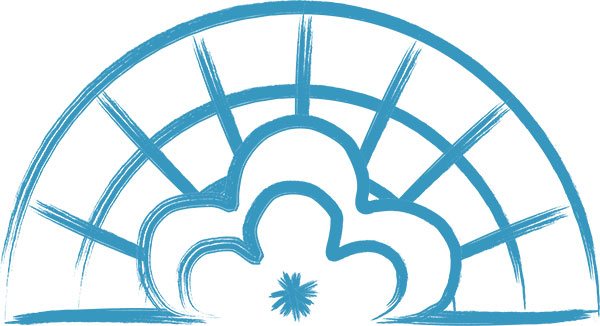NOTE: All classes must be booked online; you cannot just turn up at the dojo.
How to book
Click to open the instructions for new or returning students:
-
Please complete the online waiver (this only needs to be done once).
Then you can:
We recommend that you register for an account as part of your first booking (it will ask you at the end). This will enable you to manage your bookings easier, all in one place.
First Aikido class?
Make sure you have completed the online waiver before coming to the dojo.
Arrive early. At least 10 minutes before the start of class, especially if you need to change at the dojo.
Wear something comfortable like tracksuit bottoms or leggings and a t-shirt. Shorts are not appropriate. Hair should be tied back and no jewellery or shoes are worn on the mat.
We look forward to meeting you!
-
You have 2 options for booking classes:
You can book and pay for individual classes below
You can pay a monthly fee for unlimited classes for that month. This can be an ongoing subscription or single month only.
Please note that class sizes are restricted, so please be considerate and only book the classes you can definitely attend, and be sure to cancel any classes you can no longer attend (you can cancel using the link in your booking confirmation email). Dates for the following month are released the 3rd week of the month.
Please refer to the Class Times & Information box below BEFORE you book to ensure you are booking a class that is appropriate for you.
Adult Class Times & Information
- Mondays: 6:45-7:45pm
4th kyu and above - Mondays: 8:00-9:00pm
All levels - trial students welcome - Wednesdays: 6:45-8:15pm
All levels - weapons and open hand - Fridays: 6:45-8:00pm
All levels - trial students welcome - Sundays: 5:00-6:15pm
Basics Aikido for adults, teens and kids 10+ with a parent - trial students welcome. If you are booking for yourself and a child together, use the code FAMILY5 for a £5 discount.
Booking & Payment Tips
We recommend that you register for an account as part of your first booking (it will ask you at the end). This will enable you to manage your bookings easier, all in one place.
If you are paying recurrent monthly fees, the easiest way to make bookings without needing to enter your code is to use the Book Classes button in the payment confirmation email. Watch our help video here.
If you already have an account, you can use the LOG IN link in the top right corner below. After login, you can click on your email address to see what classes (appointments) you have booked and find the unique code to copy/paste to book more classes.
If you are booking a Sunday class for yourself and a child together, first change the Quantity to 2 (above the calendar picker) and remember to use the code FAMILY5 at checkout for the £5 discount.